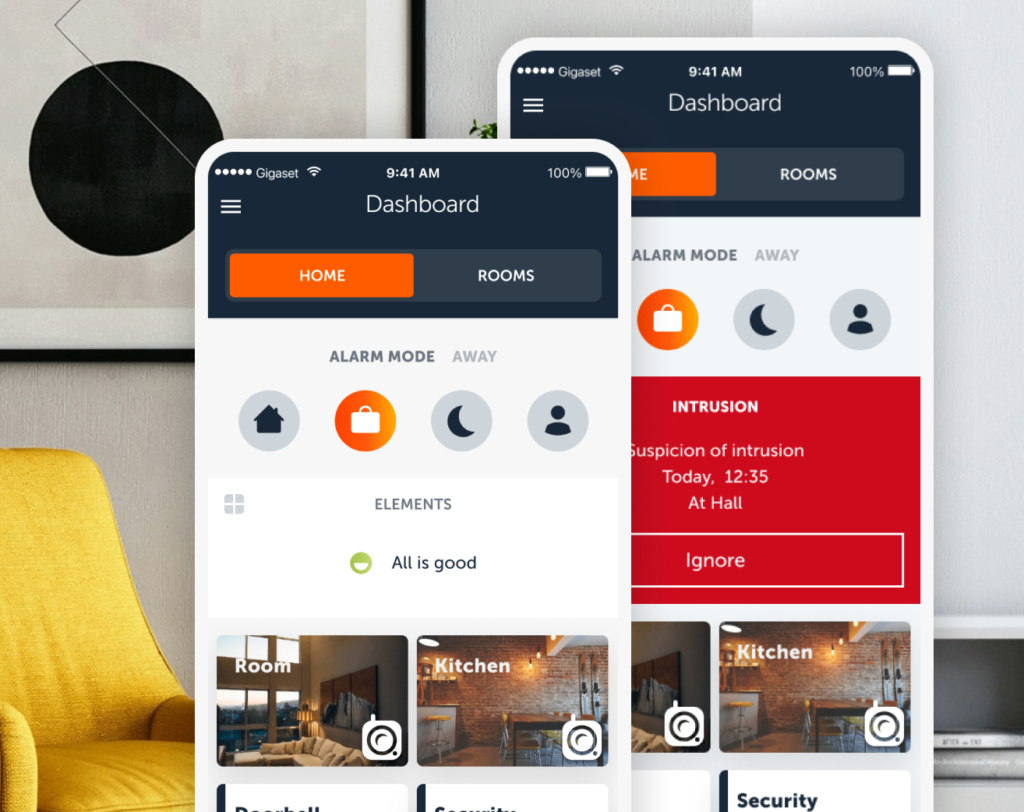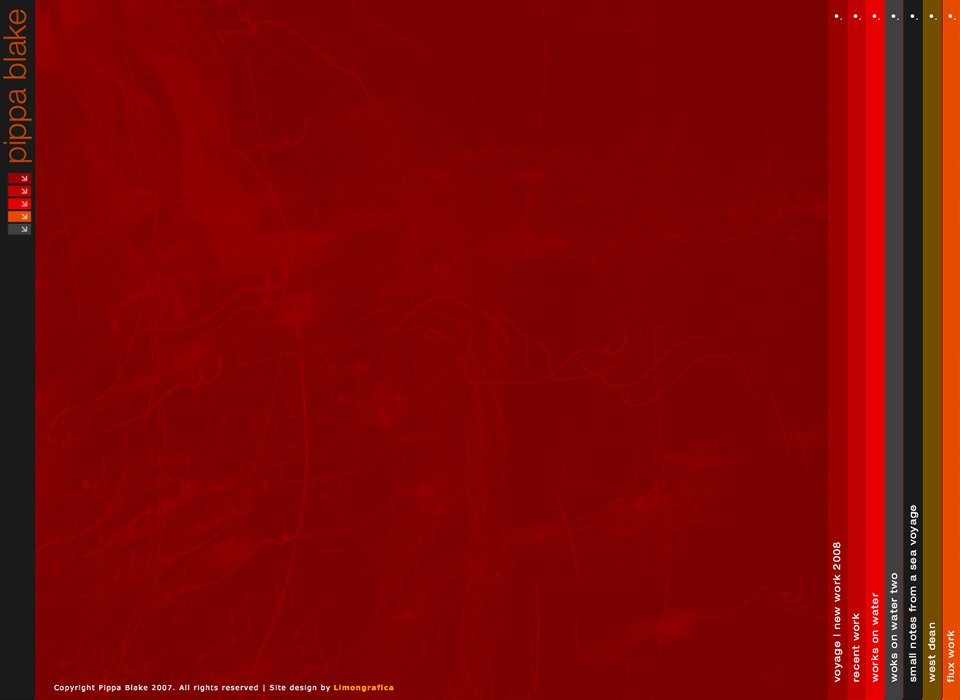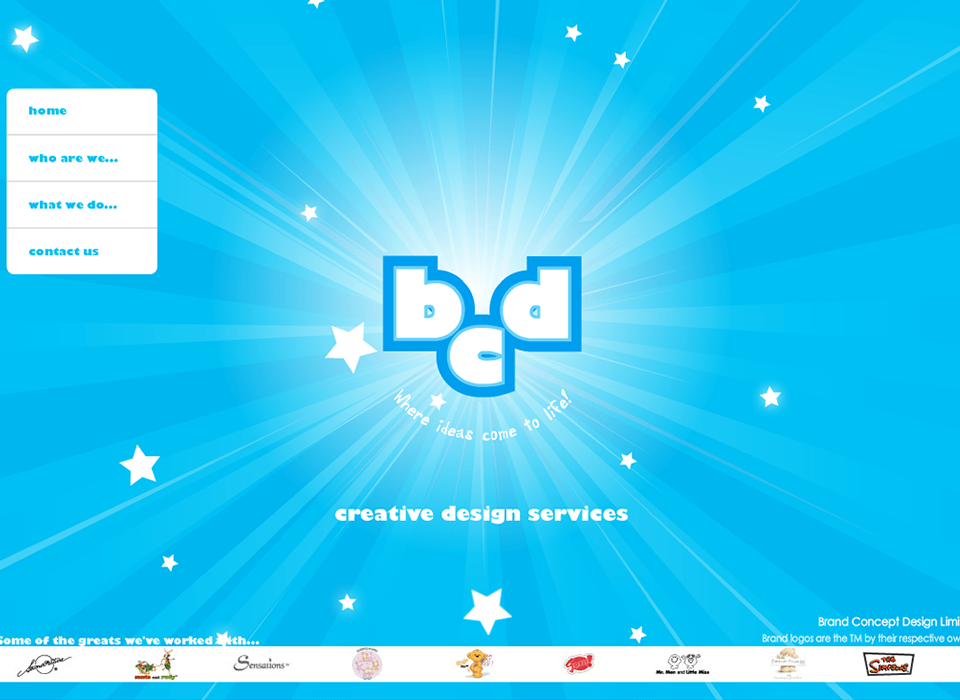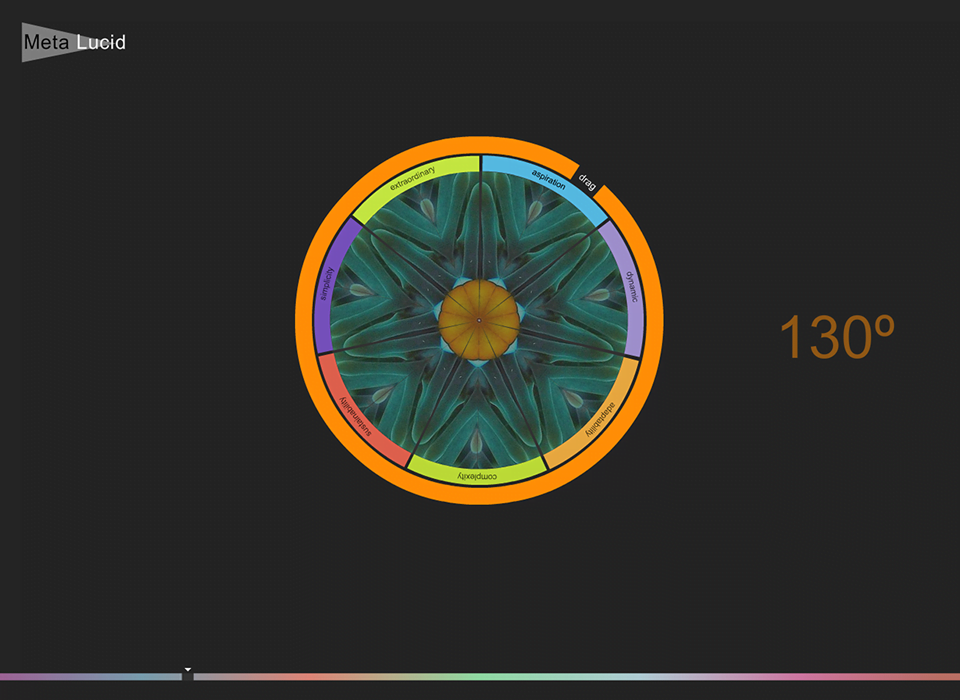Gigaset Keeper
A small device designed to help locate your belongings through the Keeper app, or locating your mobile using the Keeper button.
Work involved
- UI/UX
- Illustrations
- Animations
Results
- Android and Apple store release
- Easy to use


Lost your keys
You open the app, your keys are in range, and by pressing the locate button, the percentage shows how close you are, and the Keeper will beep.
Lost your mobile
Double-click your Keeper button, and your mobile will ring so you can locate it.
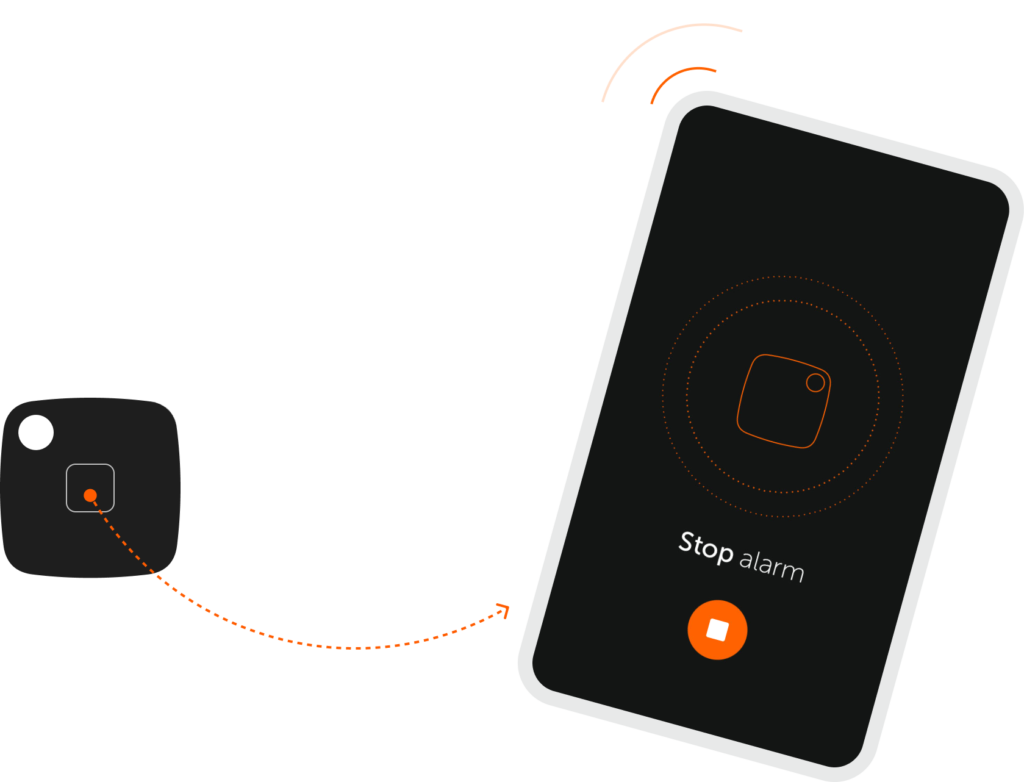
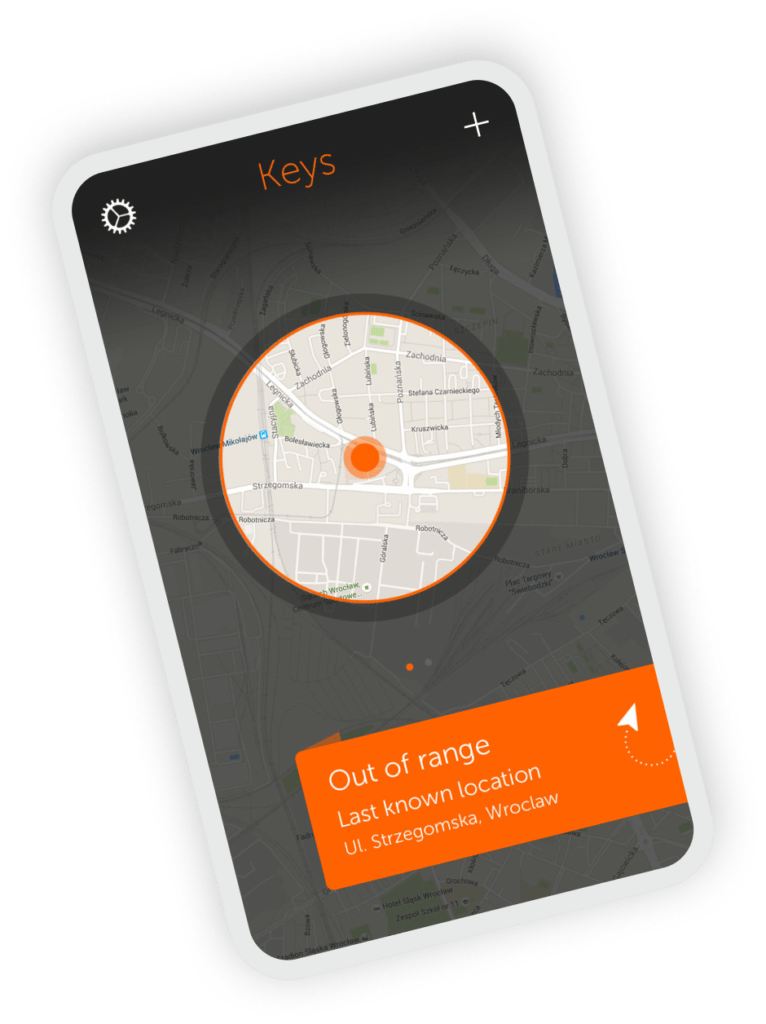
Keeper out of range
It automatically indicates the last known location under Bluetooth connection.
Have 2 keepers
You can swipe horizontally and check your second Keeper.
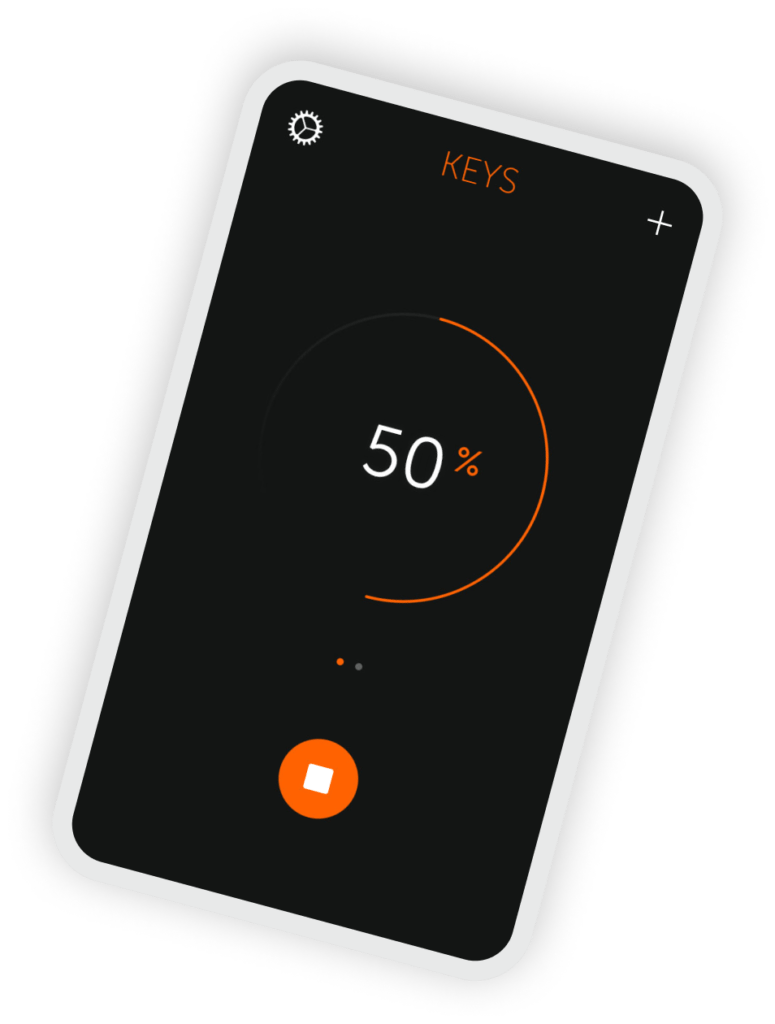
The process
Goals
Easy to use
Confortable
Fast access
Competitors
Tile
Chipolo
TrackR
Apple AirTag
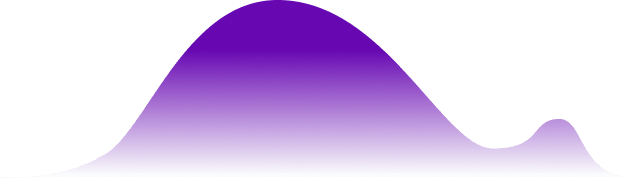
Assumptions
86% with 1 device, 14% with 2 devices.
Google Analytics data from the 1st gen G-tag.
Constrains
Bluetooth required
Walls
Distance
Battery level
Challenges
Signal strength wording with percentage VS distance.
- Due to how bluetooth works, the signal is constantly updating, making the percentage more reliable in feedback for the user than the rest of the measurements.
- E.g Case you would be close to the keys, with them in a drawer, the mobile app cannot translate a weak signal into “1m”, “30cm”,”Close” or “Very close” due to the breakage on the signal strength.
Drafts
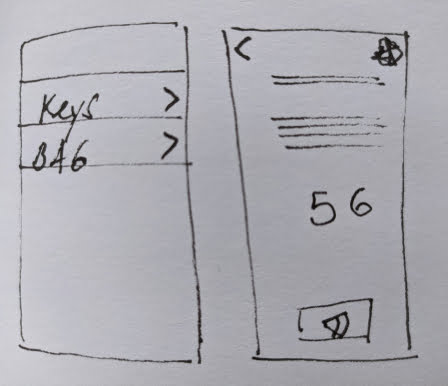
List
- only optimal when more than 2 devices
- Most users have only 1 device

Direct
- one selection for users with 1 device
- an additional swipe case the use has 2 devices
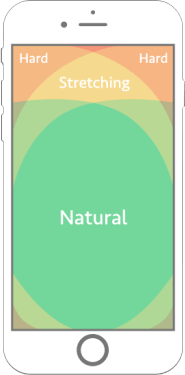
Hot spots combined
- Checking the easiest touch points for left and right handed users
- Hot spots combined
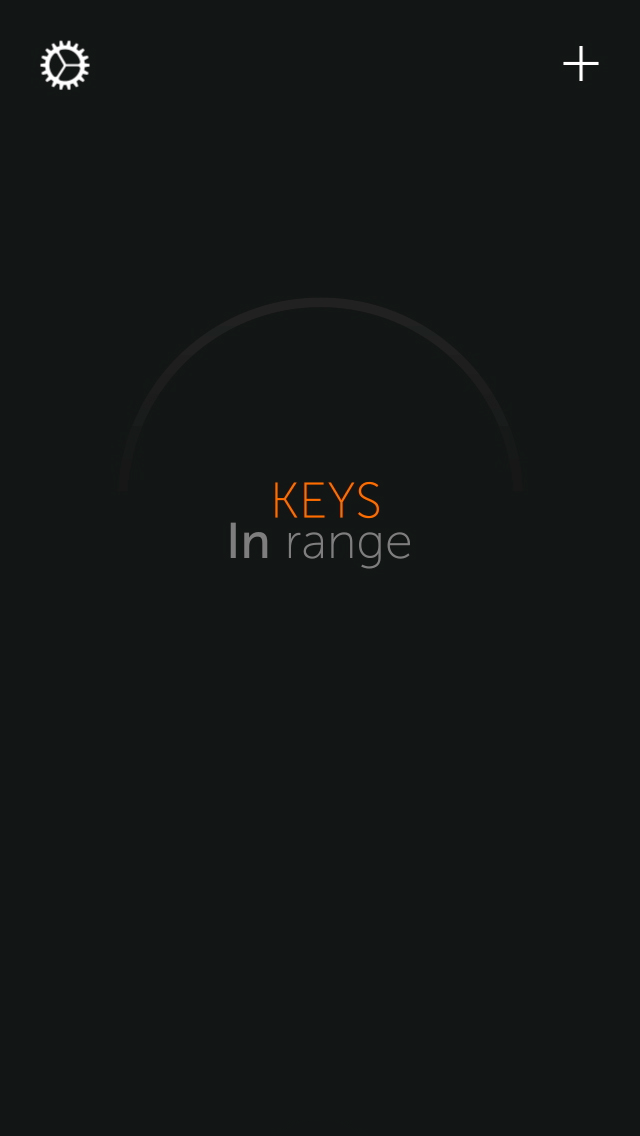
Result
- App device contextual
- App opens in the paired device
Other Screens…

Other works